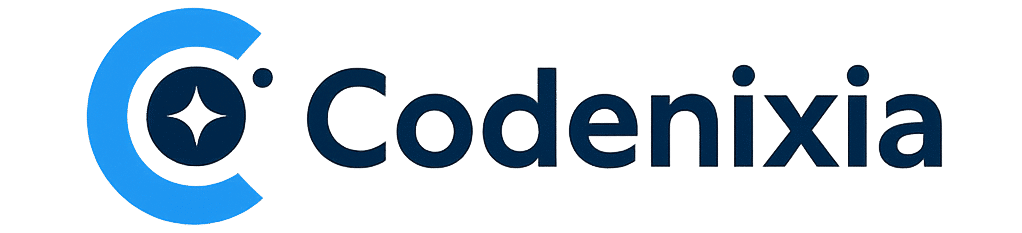Categories:
Linux & Cloud

About Course
30-Day Hands-On Internship: Linux → AWS — Live Labs & Capstone Project.
Program ID: CDF-INT-2025-071 · Cohort: Oct 2025 · Seats: 25
About Course:-
👉 “Gain practical experience in Linux and AWS Cloud through live sessions and hands-on projects. Specially designed for Diploma (Computer / IT) students.”
This 30-day online internship covers Linux fundamentals, automation, and AWS Cloud basics.
For the first 20 days, you’ll learn essential Linux and AWS skills through guided practice.
In the final 10 days, you’ll work on a real project deploying an application on AWS.
Complete the internship successfully to earn a verified certificate from Codenixia.
Course Content
Introduction to Linux & Shell
-
What is Linux? Distributions & History
-
Shell vs Terminal – Basic Commands (pwd, ls, cd, clear)
-
Linux File System Structure (/, /home, /var, /etc)
Working with Files & Directories
Networking & SSH Basics
Introduction to Cloud & AWS
Identity & Access Management (IAM)
Compute: EC2 Instances
Storage: Amazon S3
Networking Basics: VPC Overview
Project: Deploying a Web App on AWS
Student Ratings & Reviews

No Review Yet